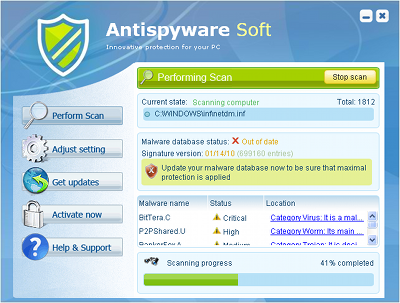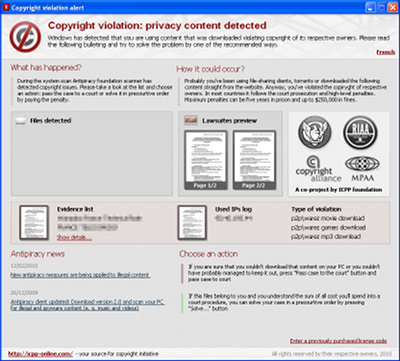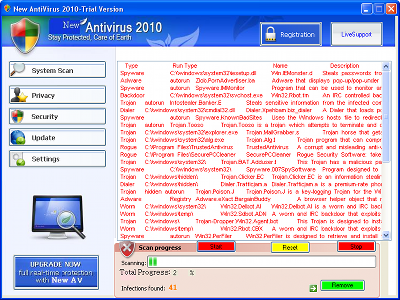User Antivirus 2010 is a fake security application made by a script kiddie lamer (the same as
New Antivirus 2010). Promoted via Youtube, the fake tool is coded with .NET and still has a bogged interface.

This time, the registration routine has been updated:
private void Button1_Click(object sender, EventArgs e)
{
if (this.TextBox2.Text == "2g3iLB xtzu4F seqGIO JYcX9w")
{
Interaction.MsgBox("Registration key is CORRECT!Press 'OK' Button to start User AntiVirus 2010 protecting your Computer! ", MsgBoxStyle.Information, "REGISTRATION SUCCEED");
MySettingsProperty.Settings.entred = Conversions.ToString(true);
MySettingsProperty.Settings.Save();
MySettingsProperty.Settings.Reload();
this.Close();
MyProject.Forms.Form1.Close();
MyProject.Forms.Form8.Show();
}
}
Next time, try to manage wrong serialz ;)
If your PC is infected with
User Antivirus 2010 use
MBAM to remove the infection.